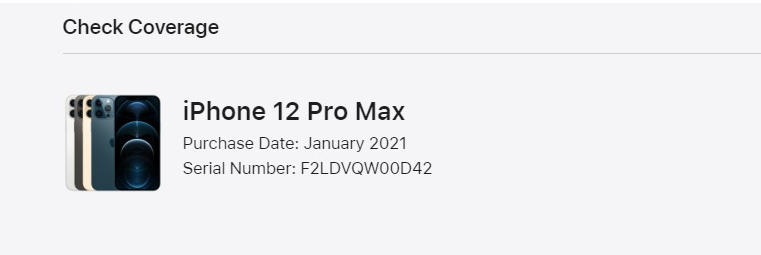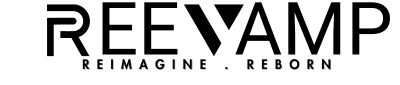How to Verify Your Apple Device?
To verify if an Apple device is genuine, if the device is original or not, you can use Apple’s official support website or the Apple Support app. Follow these steps:
1- Locate the Serial Number:
A, You can find the serial number on your Apple device itself. Navigate to the Settings app, then tap “General” -> “About.”
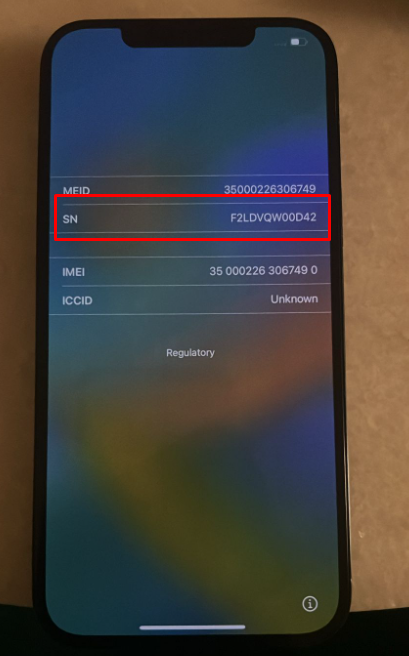
B, Alternatively, check the box packaging of your device where the serial number is printed.
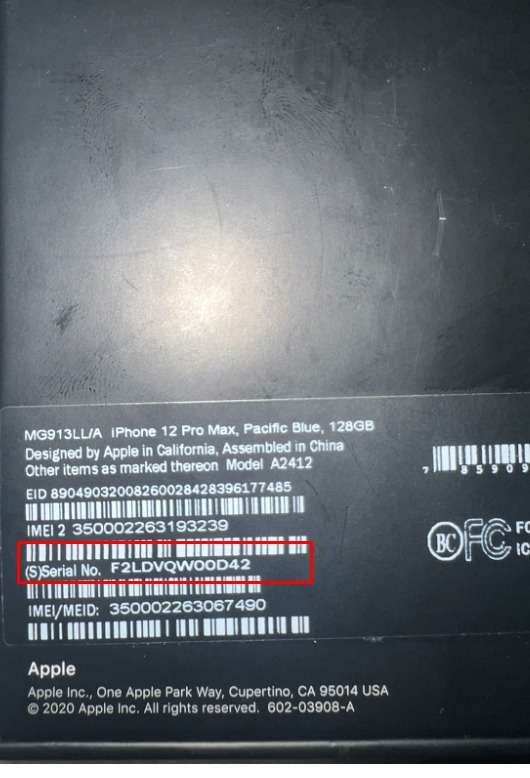
2- Visit Apple’s Official Support Page:
Open your web browser and go to the official support page: checkcoverage.apple.com.
Enter the Serial Number:
Input the serial number of your Apple device into the designated field on the website.
3- Complete the Verification Process:
Follow the on-screen instructions provided by the website to proceed with the verification.
4- View the Status of the device:
After entering the serial number, the website will display detailed information regarding your device’s information.